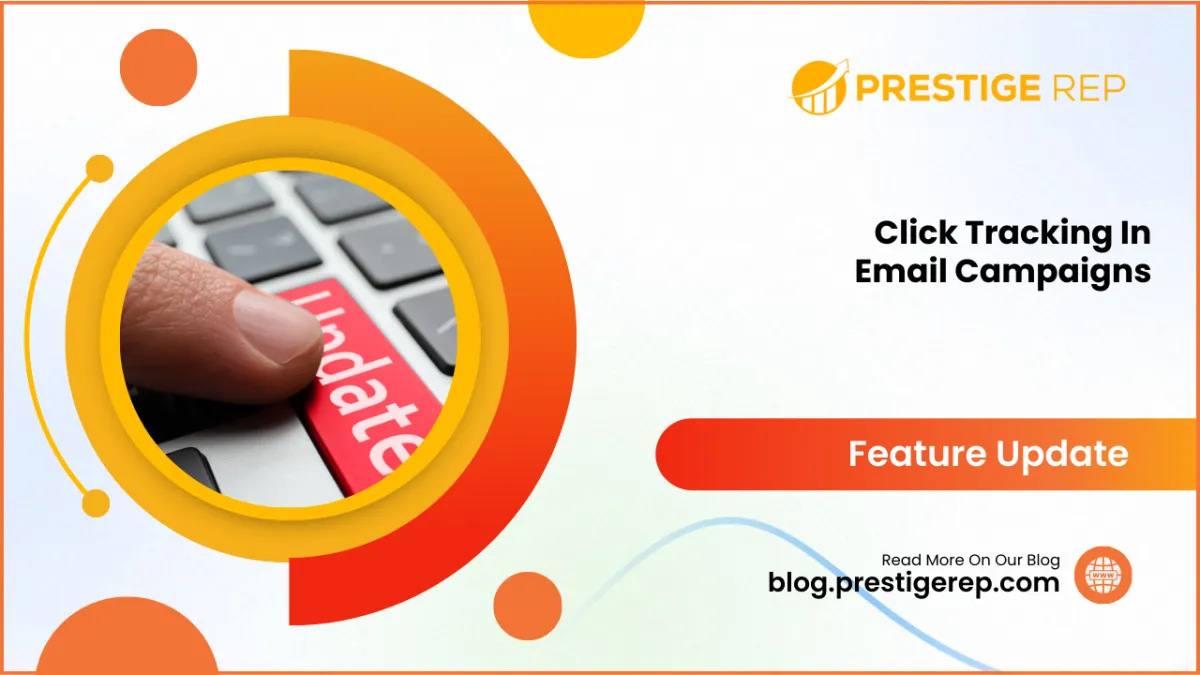
Click Tracking In Email Campaigns

When you create an email campaign promoting a new product, you can track which links are most frequently clicked, helping you understand which features or offers are most appealing to your audience.
Click Tracking In Email Campaigns: This feature enables you to monitor and analyze the performance of your email links, helping you understand user engagement and optimize your email marketing strategy.
⭐️ Why Does It Matter To Your Business?
Measure Engagement: Track how many recipients are clicking on your email links, giving you valuable insights into engagement levels.
Optimize Content: Identify which links and content are most effective, allowing you to refine your email campaigns for better results.
Improve ROI: Use click data to make informed decisions, increasing the return on investment for your email marketing efforts.
⭐️ How To Use Click Tracking In Email Campaigns:
Access the “Marketing” Tab from the left navigation menu. Click on Email > Campaign from the upper navigation menu and then create new or edit existing one.
In the builder click on the “Send or Schedule” button.
Scroll down and Enable click tracking before sending.
After sending, access Campaign Statistics by clicking the three dots next to your campaign.
Now click on Load more statistics.
Click on Click Performance to analyze link performance.
Click on individual links to view contact-specific click details.
This feature provides you with actionable insights to enhance your email marketing strategy and improve overall campaign performance.

