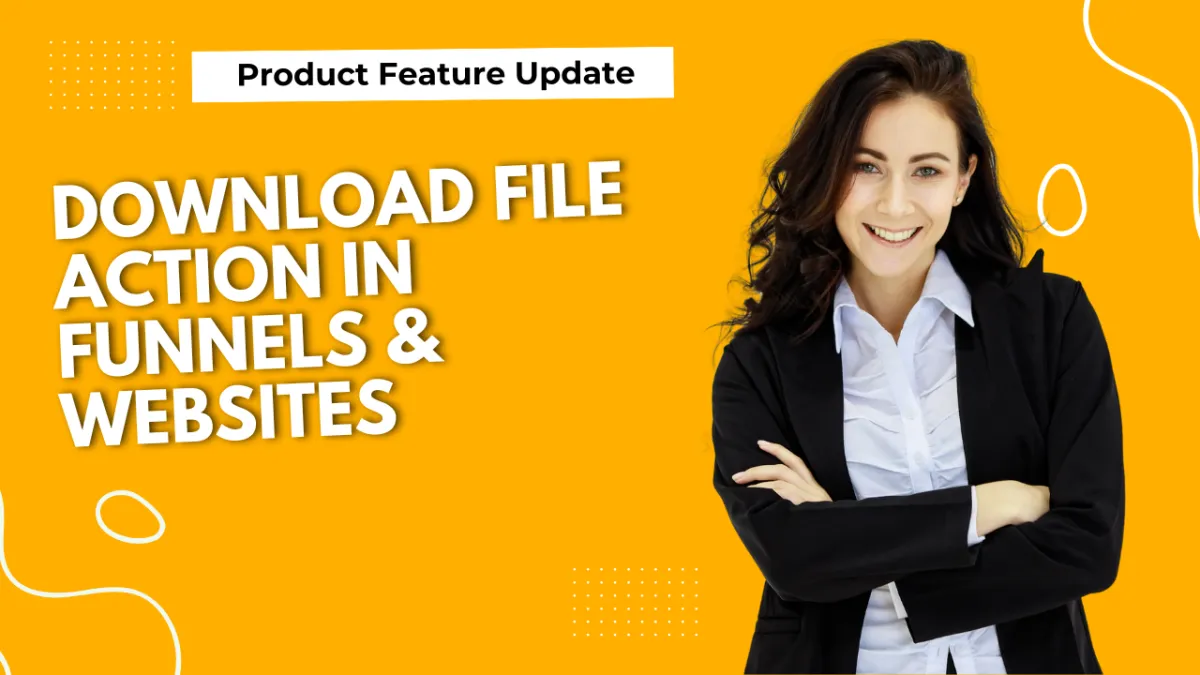
Download File Action in Funnels and Websites
Downloadable content is one of the best lead hooks you can offer. And with this feature, you can add the delivery to your funnels and websites directly. Simplifying the process to a simple selection from your Media Storage. Let’s check it out!
⭐How To Use The Download File Action?
Access the site builder by editing a page of your funnel or website.

Add a Button, Image, or SVG element.

In the general settings, on the right-hand side, select the action as Download File.

Select the file from your media storage and add the name for the download.

⭐How Does This Benefit You?
Direct Download: Offer downloadable resources directly from your Button, Image, or SVG element, creating an integrated experience for customers.
Improved Engagement: Make the delivery process smooth and enjoyable, promoting customer interaction without depending on external services for downloads.
File Support: This feature supports everything available in the media picker, helping you handle your content with zero-code solutions, messaging limitations, or workflow set-up.
Create instant delivery and increase your customers’ satisfaction with this feature, removing the need for external delivery and resulting in self-contained sites that fulfill all your needs.

